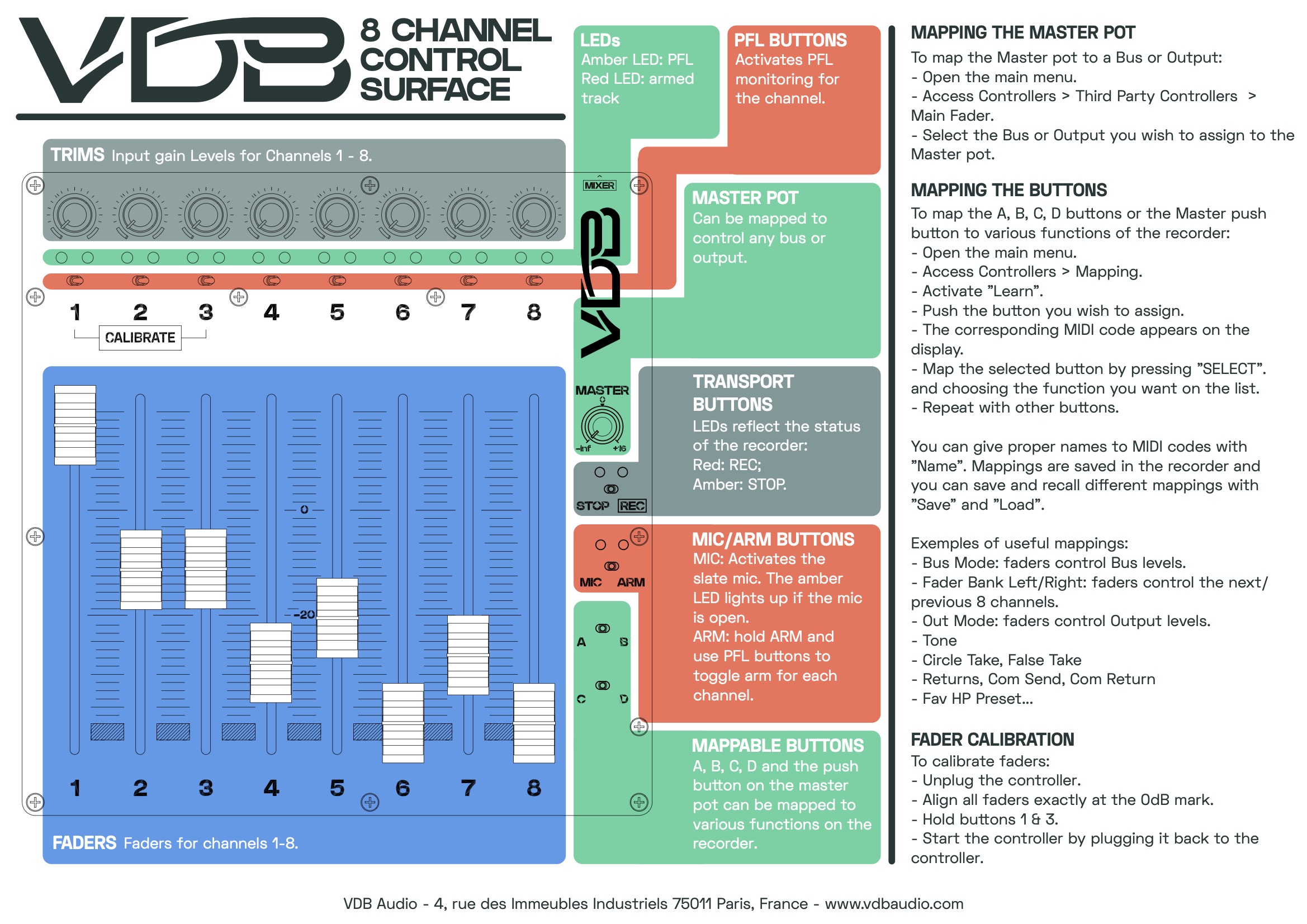VdB Audio FCS-8 Control Surface
- Ordered before 15:00, shipped the same day, provided products are in stock.
- Have you seen a better price? Let us know and we'll try to match it. To Price-Match Form.
- Tax free for customers outside the Netherlands (with a valid VAT number).
- Do you have a question about this product? Chat with us and we'll tell you all about it!
The FCS-8 8-Channel Control Surface is a compact USB controller suitable for the most demanding shoots, thanks to its robust design in aluminum and PA-12 nylon. It features 8 rotary potentiometers for trims, 8 dust-protected faders and 8 PFL controls for controlling 8 channels of the recorder.
It also features controls for record, stop, Slate mic trigger, and a shortcut to arm or disarm tracks. PFL monitoring, track arm/disarm status, recording, and Slate mic activation are indicated by LEDs on the front of the control surface.
The control surface provides the user with a potentiometer corresponding to the Master fader, which can be assigned to any bus or output of the recorder. In addition, it has four assignable controls, from a list of recorder functions, such as activating Com circuits, monitoring, or assigning faders to buses or outputs.
Its 8 channels make it particularly suitable for use with the 833 recorder, for use in a bag or for filming where the lightness and robustness of the equipment are essential. The FCS-8 control surface uses the MIDI MCU protocol, which makes it possible to use it with digital audio work software.
FAQ:
– Is the FINGER 8 control surface compatible with SOUND DEVICES MixPre?
No, it is only compatible with SOUND DEVICES 8-Series recorders (833, 888
and Scorpio). MixPre uses a different USB MIDI protocol that is not
supported by FINGER surfaces.
– Is the FINGER 8 control surface compatible with Aaton/Sonosax/Zaxcom
recorders?
No, it is only compatible with SOUND DEVICES 8-Series (833, 888 and
Scorpio). Other brands use proprietary protocols that are not supported by
FINGER surfaces.
– Is it possible to replace the faders on the FINGER 8 control surface?
Yes, the faders are easy to replace! Contact VDB to purchase a replacement
fader and
follow the instructions provided. A T8 Torx screwdriver and a Phillips
screwdriver are the only tools needed. It will take less than half an hour
to replace a fader.
– Does the FINGER 8 control surface have attachment points?
Yes, the FCS8 has two 1⁄4” (not Kodak) screw threads close to the center
of gravity. This allows the controller to be attached to an articulated
arm, to the frame of a bag or to the sliding shelf of a trolley, for
example.
– Which controller should you choose between the FCS8 and FCS12?
It all depends on your usage and the recorder you have. The FCS8 is more
suited
to lightweight filming. It fits easily into a backpack and can be
installed on a bag. The
FCS12 is more suited to use on wheels, but offers 12 channels which makes
it suitable for
almost any type of filming.
– How do I assign the FCS8 buttons to recorder functions?
To assign the buttons to recorder functions, go to menu > controllers
> mapping. Using the buttons below the display, activate “learn”, then
activate the button on the controller. A line appears on the recorder
display with the MIDI code of the associated button. Highlight the line
with the Select encoder, then click the encoder to bring up the list of
assignable functions. Select one of these functions to assign it to the
button.
– Can the FINGER 8 be used to control channels 9-16 on the recorder?
Yes, it is possible to control channels 9-16. However, the faders and
trimmers are not motorized and this can cause level jumps if the
controlled channel bank changes during a recording. To change the channel
bank controlled by the FCS, assign the assignable buttons
to “Fader Bank Left” and “Fader Bank Right” and then use these buttons to
switch between banks 1-8 and 9-16
(17-24, 25-32 on the Scorpio).
– Is it possible to modify my FINGER 8 to make it a FINGER 12?
No, it is not possible because the circuits and the boxes are different.
If your needs include the different types of uses covered by the FCS, it
is more economically interesting to buy the FINGER 12 directly.
– Can I use other USB cables with the FCS8? Why can’t I use a USB-C cable?
FINGER controllers are compatible with all USB-A to USB-B cables. The
USB-B connector was chosen for several reasons. One is the robustness of
the cables and connectors. The other reason is that USB-B cables contain
all the power and data channels, unlike USB-C cables.
– What’s in the FINGER 8 controller box?
The box contains the user manual, a black USB type B to USB type A cable
of one meter length, a velcro strip for customization and the FINGER 8
controller.
The FCS-8 8-Channel Control Surface is a compact USB controller suitable for the most demanding shoots, thanks to its robust design in aluminum and PA-12 nylon. It features 8 rotary potentiometers for trims, 8 dust-protected faders and 8 PFL controls for controlling 8 channels of the recorder.
It also features controls for record, stop, Slate mic trigger, and a shortcut to arm or disarm tracks. PFL monitoring, track arm/disarm status, recording, and Slate mic activation are indicated by LEDs on the front of the control surface.
The control surface provides the user with a potentiometer corresponding to the Master fader, which can be assigned to any bus or output of the recorder. In addition, it has four assignable controls, from a list of recorder functions, such as activating Com circuits, monitoring, or assigning faders to buses or outputs.
Its 8 channels make it particularly suitable for use with the 833 recorder, for use in a bag or for filming where the lightness and robustness of the equipment are essential. The FCS-8 control surface uses the MIDI MCU protocol, which makes it possible to use it with digital audio work software.
FAQ:
– Is the FINGER 8 control surface compatible with SOUND DEVICES MixPre?
No, it is only compatible with SOUND DEVICES 8-Series recorders (833, 888
and Scorpio). MixPre uses a different USB MIDI protocol that is not
supported by FINGER surfaces.
– Is the FINGER 8 control surface compatible with Aaton/Sonosax/Zaxcom
recorders?
No, it is only compatible with SOUND DEVICES 8-Series (833, 888 and
Scorpio). Other brands use proprietary protocols that are not supported by
FINGER surfaces.
– Is it possible to replace the faders on the FINGER 8 control surface?
Yes, the faders are easy to replace! Contact VDB to purchase a replacement
fader and
follow the instructions provided. A T8 Torx screwdriver and a Phillips
screwdriver are the only tools needed. It will take less than half an hour
to replace a fader.
– Does the FINGER 8 control surface have attachment points?
Yes, the FCS8 has two 1⁄4” (not Kodak) screw threads close to the center
of gravity. This allows the controller to be attached to an articulated
arm, to the frame of a bag or to the sliding shelf of a trolley, for
example.
– Which controller should you choose between the FCS8 and FCS12?
It all depends on your usage and the recorder you have. The FCS8 is more
suited
to lightweight filming. It fits easily into a backpack and can be
installed on a bag. The
FCS12 is more suited to use on wheels, but offers 12 channels which makes
it suitable for
almost any type of filming.
– How do I assign the FCS8 buttons to recorder functions?
To assign the buttons to recorder functions, go to menu > controllers
> mapping. Using the buttons below the display, activate “learn”, then
activate the button on the controller. A line appears on the recorder
display with the MIDI code of the associated button. Highlight the line
with the Select encoder, then click the encoder to bring up the list of
assignable functions. Select one of these functions to assign it to the
button.
– Can the FINGER 8 be used to control channels 9-16 on the recorder?
Yes, it is possible to control channels 9-16. However, the faders and
trimmers are not motorized and this can cause level jumps if the
controlled channel bank changes during a recording. To change the channel
bank controlled by the FCS, assign the assignable buttons
to “Fader Bank Left” and “Fader Bank Right” and then use these buttons to
switch between banks 1-8 and 9-16
(17-24, 25-32 on the Scorpio).
– Is it possible to modify my FINGER 8 to make it a FINGER 12?
No, it is not possible because the circuits and the boxes are different.
If your needs include the different types of uses covered by the FCS, it
is more economically interesting to buy the FINGER 12 directly.
– Can I use other USB cables with the FCS8? Why can’t I use a USB-C cable?
FINGER controllers are compatible with all USB-A to USB-B cables. The
USB-B connector was chosen for several reasons. One is the robustness of
the cables and connectors. The other reason is that USB-B cables contain
all the power and data channels, unlike USB-C cables.
– What’s in the FINGER 8 controller box?
The box contains the user manual, a black USB type B to USB type A cable
of one meter length, a velcro strip for customization and the FINGER 8
controller.